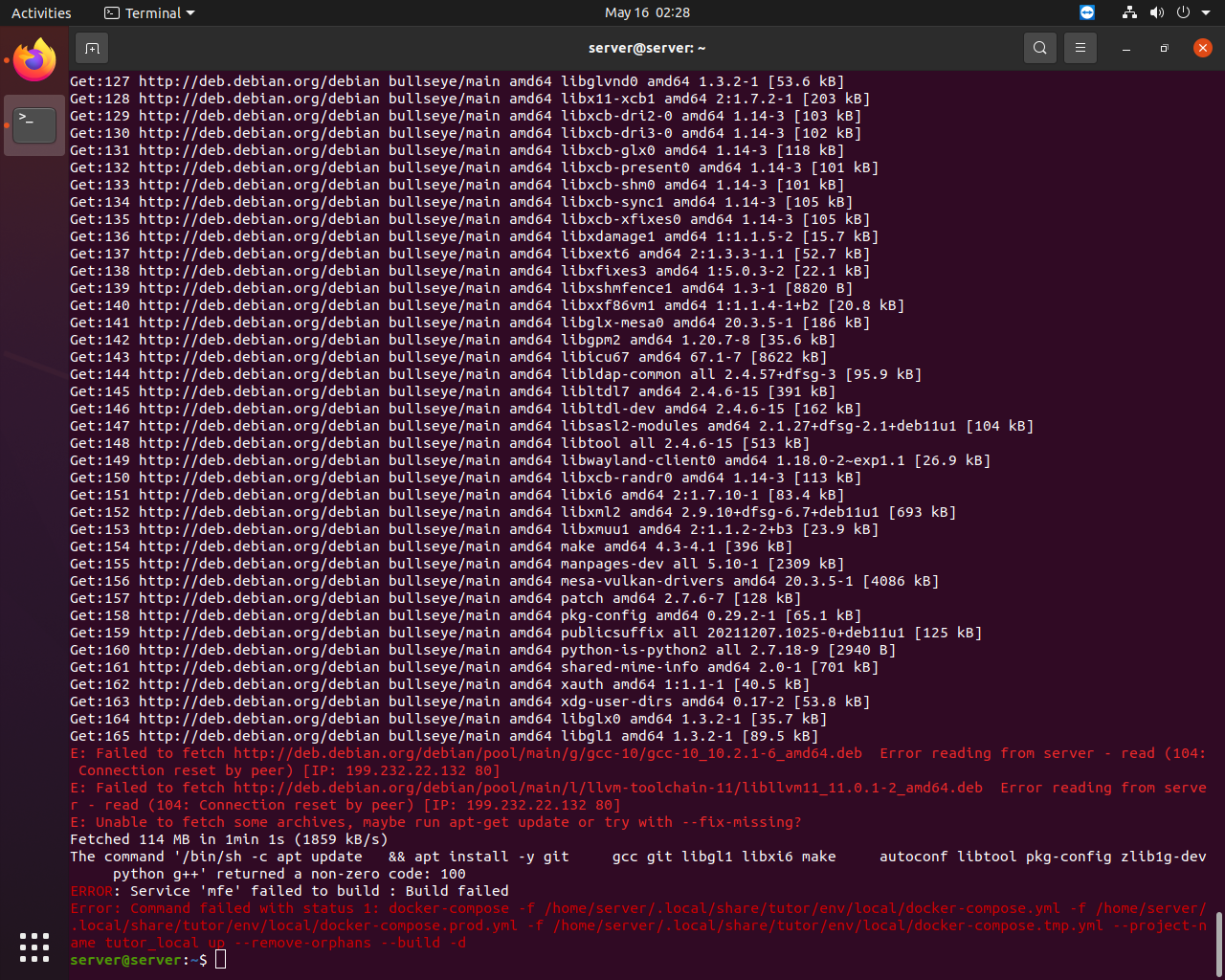E: Failed to fetch http://deb.debian.org/debian/pool/main/g/gcc-10/gcc-10_10.2.1-6_amd64.deb Error reading from server - read (104: Connection reset by peer) [IP: 199.232.22.132 80]
E: Failed to fetch http://deb.debian.org/debian/pool/main/l/llvm-toolchain-11/libllvm11_11.0.1-2_amd64.deb Error reading from server - read (104: Connection reset by peer) [IP: 199.232.46.132 80]
E: Unable to fetch some archives, maybe run apt-get update or try with --fix-missing?
Fetched 114 MB in 5min 28s (349 kB/s)
The command '/bin/sh -c apt update && apt install -y git gcc git libgl1 libxi6 make autoconf libtool pkg-config zlib1g-dev python g++' returned a non-zero code: 100
ERROR: Service 'mfe' failed to build : Build failed
Error: Command failed with status 1: docker-compose -f /home/server/.local/share/tutor/env/local/docker-compose.yml -f /home/server/.local/share/tutor/env/local/docker-compose.prod.yml -f /home/server/.local/share/tutor/env/local/docker-compose.tmp.yml --project-name tutor_local up --remove-orphans --build -d
Maybe a problem with your internet.
Are you using a proxy?
Are you running in the Cloud (VM) or locally?
How many times did you try?
You didn’t specify any information about your setup, so hopefully I’m not giving you wrong suggestions here, though it’s probably not going to break anything…
Try running apt update && apt upgrade before running tutor, might help to get some stuff updated in advance. As Erick suggests, it’s most likely an internet/connectivity issue.
Can you share your sources.list file contents?
Here’s mine on Debian Bullseye if that helps you. (run apt update after editing your sources file)
deb http://deb.debian.org/debian/ bullseye main non-free contrib
deb-src http://deb.debian.org/debian/ bullseye main non-free contrib
deb http://deb.debian.org/debian/ bullseye-security main non-free contrib
deb-src http://deb.debian.org/debian/ bullseye-security main non-free contrib
deb http://deb.debian.org/debian/ bullseye-updates main non-free contrib
deb-src http://deb.debian.org/debian/ bullseye-updates main non-free contrib
deb http://security.debian.org/ bullseye-security main contrib non-free
deb-src http://security.debian.org/ bullseye-security main contrib non-free
Hi Eric,
I am certain that it is not a internet problem.
I am not running a proxy and I am running it locally. I have tried it about 15 times .
I am running an Ubuntu 20.04 with an i7 and 500GB SSD. I tried doing that before running tutor and again it’s of no use. I am certain that it is not an issue with my network. I’ll attach in a screenshot for further reference
What tutor and tutor-mfe version are you using?
oh I have the same problem as you and hope to get help,and I also tried dozens of times
Tutor-mfe-version-13.0.5
tutor, version 13.2.2
maybe its an issue with using Debian sources for Ubuntu, try replacing your sources with the proper list for your release.
You’re in India right, @Abhay? Try these it might give you better results being local to your region
###### Ubuntu Main Repos
deb http://in.archive.ubuntu.com/ubuntu/ focal main restricted universe multiverse
deb-src http://in.archive.ubuntu.com/ubuntu/ focal main restricted universe multiverse
###### Ubuntu Update Repos
deb http://in.archive.ubuntu.com/ubuntu/ focal-security main restricted universe multiverse
deb http://in.archive.ubuntu.com/ubuntu/ focal-updates main restricted universe multiverse
deb http://in.archive.ubuntu.com/ubuntu/ focal-backports main restricted universe multiverse
deb-src http://in.archive.ubuntu.com/ubuntu/ focal-security main restricted universe multiverse
deb-src http://in.archive.ubuntu.com/ubuntu/ focal-updates main restricted universe multiverse
deb-src http://in.archive.ubuntu.com/ubuntu/ focal-backports main restricted universe multiverse
May be try to remove docker cache by docker builder prune --all My reasning, is that may be docker builder has a cache of a corrputed deb package… I couldn’t reproduce your error thus I am only speculating.
No cache to be cleared got a message stating
Total reclaimed space: 0B
Were you able to solve it?
Getting the same errors after doing that
If you solve this problem, can you tell me
It’s not solved yet. There’s no clue. How about you
Hi Joel, is your docker compose installed with independent binaries? Besides py pip docker docker-compose tutor, is there anything else to install
Hi @julien I followed the repository based installation detailed here:
Me too, and I have done the final step. I can docker run Hello world
Hi
Can you take my system remote and try once
A second guess, may be its the docker network issue, have you been able to use docker to build any kind image (where docker needs to fetch packages from internet)? I don’t think pulling an image is equivelent to buidling an image it if no then may be the default docker network isn’t correct. When I run docker network inspect bridge here is what I get
[
{
"Name": "bridge",
"Id": "268cd4d683297b49092ee804c646d133c0df07978dcffa5b2891857c79562e7f",
"Created": "2022-05-06T22:25:17.987808271Z",
"Scope": "local",
"Driver": "bridge",
"EnableIPv6": false,
"IPAM": {
"Driver": "default",
"Options": null,
"Config": [
{
"Subnet": "172.17.0.0/16",
"Gateway": "172.17.0.1"
}
]
},
"Internal": false,
"Attachable": false,
"Ingress": false,
"ConfigFrom": {
"Network": ""
},
"ConfigOnly": false,
"Containers": {},
"Options": {
"com.docker.network.bridge.default_bridge": "true",
"com.docker.network.bridge.enable_icc": "true",
"com.docker.network.bridge.enable_ip_masquerade": "true",
"com.docker.network.bridge.host_binding_ipv4": "0.0.0.0",
"com.docker.network.bridge.name": "docker0",
"com.docker.network.driver.mtu": "1500"
},
"Labels": {}
}
]
Note in options "com.docker.network.bridge.host_binding_ipv4": "0.0.0.0" is importat so that I think docker can have access to the host network, if its 127.0.0.1 you might find issue instead… and the "com.docker.network.bridge.default_bridge": "true" means that this network interface will be used by deafult when network isnt set you might check other network by docker network ls Also I don’t use a VM so I really don’t know if that should affect those settings and if yes how…