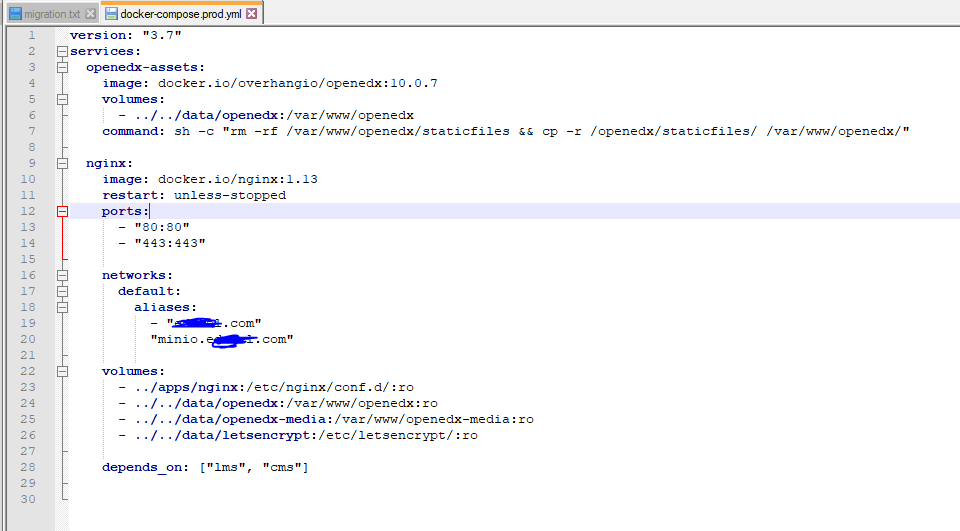Hi,
I am trying to upgrade to Juniper…
Tutor is located at : /home/ubuntu/.local/bin/tutor as recommended in this related post Help needed to update tutor to v3.12.3 - #5 by regis
To avoid ending up with two binaries installed on the server, i used “the alternative installation method”
sudo apt install python3 libyaml-dev
Reading package lists… Done
Building dependency tree
Reading state information… Done
libyaml-dev is already the newest version (0.1.7-2ubuntu3).
python3 is already the newest version (3.6.7-1~18.04).
0 upgraded, 0 newly installed, 0 to remove and 1 not upgraded.
But when i run
pip install tutor-openedx
I get
DEPRECATION: Python 2.7 reached the end of its life on January 1st, 2020. Please upgrade your Python as Python 2.7 is no longer maintained. pip 21.0 will drop support for Python 2.7 in January 2021. More details about Python 2 support in pip, can be found at Release process - pip documentation v24.1.dev0
Defaulting to user installation because normal site-packages is not writeable
ERROR: Could not find a version that satisfies the requirement tutor-openedx (from versions: none)
ERROR: No matching distribution found for tutor-openedx
Similarly, when i run
git clone GitHub - overhangio/tutor: The Docker-based Open edX distribution designed for peace of mind
I get
fatal: destination path ‘tutor’ already exists and is not an empty directory.
When running
pip install -e .
I get
DEPRECATION: Python 2.7 reached the end of its life on January 1st, 2020. Please upgrade your Python as Python 2.7 is no longer maintained. pip 21.0 will drop support for Python 2.7 in January 2021. More details about Python 2 support in pip, can be found at Release process - pip documentation v24.1.dev0
Defaulting to user installation because normal site-packages is not writeable
ERROR: File “setup.py” not found. Directory cannot be installed in editable mode: /home/ubuntu/tutor/tutor
What is strange here is that
sudo apt install python3 libyaml-dev seems to confirm that Python 3.6.7 is installed while > pip install -e . suggets not and recommands to update Python from 2.7
I tried, too
pip install --upgrade --user tutor-openedx
with similar error…
Any help would be greatly appreciated to get migration on the track.
Thanks