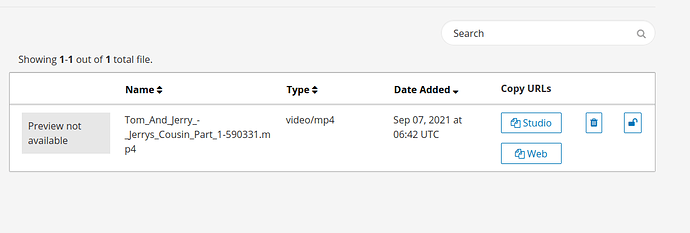Hi,
Can you guys please help me how to add uploaded video in subsection unit.
I tried copying the link that it provides but that did not work for me.
Also the edx docs suggest video id that i can not find. Screen shot is attached for refrence.
Video upload is not enabled in edx-platform by default.
To enable it, you have to enable “ENABLE_VIDEO_UPLOAD_PIPELINE”, and you have to setup your own transcode pipeline.
Can you please refer me to some link or guidelines. Because I am new to this and can’t find my way around. Your help will be appreciated.
See https://openedx.atlassian.net/browse/DEPR-107
There you have links also to all the deprecated / archived packages of the old VEDA (video encoding and transcription) pipeline.
What I found out, the pipeline was a long running process, first submitting the videos to AWS scripts for encoding in different resolutions and chunking for HLS / Dash delivery, after that sending the video via API to some external transcription provider, and receiving / combining the transcripts with the encoded video.
I.m.h.o. a receipt for continuous disaster, have too many bad experiences with customers who want this “upload and go drink a beer” fully integrated pipelines… they run maybe well for a time, but fail at the worst moment possible, then you have a lot of work to find out why the thing is not working anymore and where exactly the chain is broken.
Better simply upload your video to some server that does the processing and lets you know, when the thing is ready (a dashboard or an email), you copy manually the URL of the video into your course. And also the same thing for the transcription, you upload your video to some transcription provider, when the thing is ready you download the transcript file and you upload it in your course.
For diy video processing / hosting etc. I recommend you look at sites like (among many others):
https://www.kaltura.org/
https://www.kurento.org/
at least you can (besides from the deprecated archived edx pipeline packages) get AWS lambda code examples for the video encoding / chunking part there.
If you want to do video encoding to different resolutions (“video encoding ladder” called by Apple) and chunking for HLS or Dash delivery yourself instead of using cloud api’s, there are plenty ffmpeg or gstreamer based scripts floating around on the internet. About Dash chunking / delivery, see Dynamic Adaptive Streaming over HTTP - Wikipedia and especially the Bento4 toolkit at https://www.bento4.com/
If you want to use the newest AV1 encoding to get really small high quality videos, see Alliance for Open Media / SVT-AV1 · GitLab
Embedded players for all this nice stuff you can find at https://videojs.com/ (also xblock I think with this player by raccoongang) and Google (search for Shaka player).
Interesting link: GitHub - pumukit/PuMuKIT
Code is in PHP, but the platform does video transcoding etc. seems (found ffmpeg / gstreamer commands in the code).
There’s even an xblock: GitHub - teltek/pumukit2-opencast-video-xblock
And another one: https://opencast.org/
This topic was automatically closed 90 days after the last reply. New replies are no longer allowed.