Hi dear all,
I have an ironwood version with a native installation server. I want to upgrade from ironwood to the Maple version. Now I have finished Maple with Tutor. How can I upgrade? Can I need to install ironwood with Tutor or can I upgrade directly ironwood native to maple tutor? If I need to firstly ironwood with Tutor, pls guide me on how to install ironwood with Tutor and database migration? Pls, share with me all open edx release versions with the Tutor version.
And how can I check my edx version in Tutor?
I don’t know how to use mysql and mongodb in Tutor? I can’t access with this ==> $ mysql -uroot -p
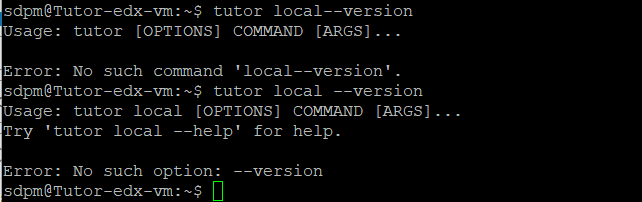
The “tutor” tool will only show you the version of itself (tutor --version), not the version of open edx.
If you want to see which open edx version you have, one way is to go to the initial open edx page on your browser, right-click, select “view source” and in the source code of the web page look for a line like this:
<meta name="openedx-release-line" content="nutmeg" />
That will contain the open edx release of your installation (in the above example it is the “nutmeg” release).
To upgrade from ironwood to the current version which uses tutor, can be quite difficult!
If you don’t have any data (courses, users etc) you just install the new version with tutor.
If you have already data in your current (ironwood) platform, then you will discover that migrating the data from such an older version to the current one can be really difficult, and you might need to pass through intermediate open edx releases, if you manage to find them and install them locally.
I would suggest you install the new release with tutor, backup all your data (from mysql and mongodb databases), and then try to restore them to the latest release and run the migrations and see if they work, else, you will probably have to go through some of the intermediate releases at which you might need to also have to transfer all the configuration settings to the next versions (things you have changed in “lms.env.json” and “cms.env.json”, or “lms.yml” and “studio.yml” in the latest pre-tutor versions).
There is a guide on how to backup/restore the data here:
But that’s for the pre-tutor releases (maybe you will need only the backup part, and restore them using the tutor way).
After restoring the data, you have to run the migrations script (step 7 in the above link) but if you “jump” versions this will most probably crash and you will need to “fake” some of the migrations in order to continue…
If you want to directly try a tutor installed open edx release, there is a guide on moving from older releases to tutor and restoring your data here:
I haven’t tried all the above steps but I think what misses from there is that after restoring the data you must also run migrations. The way to do it is by running the “manage.py migrate” command using the tutor way:
https://docs.tutor.overhang.io/local.html#running-arbitrary-manage-py-commands
Anyway, I hope all this is not very confusing and you will manage to upgrade to the latest version!
If anyone knows a better way I would also like to hear it because it has always been a trouble to do all these steps!
I see there is a backup-restore plugin for tutor discussed here:
but I haven’t tried it so I don’t know if and how it works, I think though it only works between tutor installed open edx implementations and not from native to tutor!
Good luck!
This topic was automatically closed 90 days after the last reply. New replies are no longer allowed.