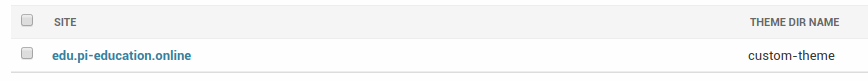Hiya!
I faced a problem when trying to activate a custom theme in /admin. When I approached logs, I saw this
lms_1 | File "/openedx/edx-platform/openedx/core/djangoapps/theming/helpers.py", line 261, in get_theme_base_dir
lms_1 | dir=get_theme_base_dirs(),
lms_1 | ValueError: Theme 'custom-theme' not found in any of the following themes dirs,
lms_1 | Theme dirs:
lms_1 | [Path(u'/openedx/themes')]
lms_1 | 2019-04-14 13:21:07,547 ERROR 866 [openedx.core.djangoapps.theming.helpers] helpers.py:225 - Theme not found in any of the themes dirs. [Theme 'custom-theme' not found in any of the following themes dirs,
my openedx/themes has the structure as in the repo: https://github.com/suessmann/my-theme-edx/ . I directrly followed this article https://docs.tutor.overhang.io/customise.html
my admin panel looks like that:
What am I missing here?