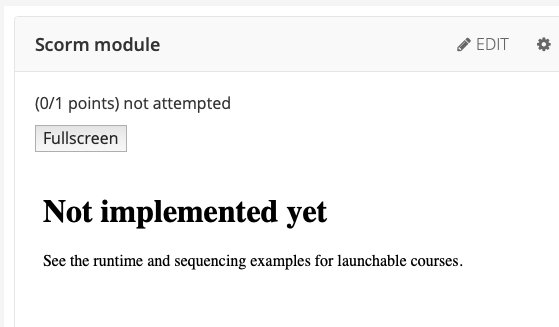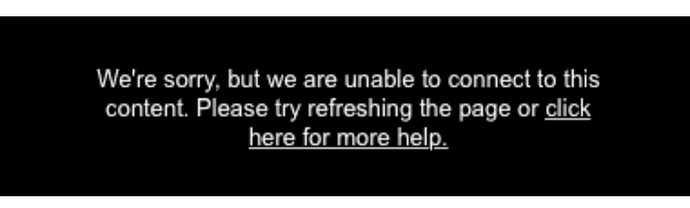mer
June 14, 2021, 12:56pm
1
Hi all.
I have followed https://docs.tutor.overhang.io and installed Tutor.
I operated as follows, with no erros.
% sudo curl -L "https://github.com/overhangio/tutor/releases/download/v12.0.0/tutor-$(uname -s)_$(uname -m)" -o /usr/local/bin/tutor
% sudo chmod 0755 /usr/local/bin/tutor
% tutor local quickstart
I accessed http://studio.local.overhang.io/ and added “scorm” to the Advanced Module List in Advanced Settings.
I also added a New Unit and selected the “Scorm module” in Advanced for uploading a Zip file.
My Zip file is from The Best SCORM Examples: Sample SCORM Packages , the most famous SCORM example website in the world.
I used https://21w98o3yqgi738kmv7xrf9lj-wpengine.netdna-ssl.com/wp-content/assets/golf_examples/PIFS/ContentPackagingSingleSCO_SCORM12.zip .
It seemed to work fine. However, the material outputted “Not implemented yet” as shown in the image below. This is a message when the SCORM runtime is not found.
Is the above operation not enough to run SCORM materials?
mer
June 14, 2021, 1:00pm
2
STAFF DEBUG INFO was as follows.
is_released = Not yet
Module Fields
XML attributes
category = ScormXBlockWithMixins
regis
June 14, 2021, 1:18pm
3
mer
June 14, 2021, 2:48pm
4
Thank you for your answer. I am deeply grateful to you.
These two packages worked on my Tutor.
However, when I used a SCORM 1.2 zip file from Camtasia, a well-known SCORM-compliant authoring tool, my preview screen got angry and said “unable to connect to this content”.
This Camtasia zip file works fine on Moodle.
regis
June 14, 2021, 3:05pm
5
mer:
However, when I used a SCORM 1.2 zip file from Camtasia, a well-known SCORM-compliant authoring tool, my preview screen got angry and said “unable to connect to this content”.
I honestly have no idea… SCORM implementations vary from one provider to the next. I would have to look at the actual Scorm package to understand what is going on.
system
September 12, 2021, 3:05pm
6
This topic was automatically closed 90 days after the last reply. New replies are no longer allowed.