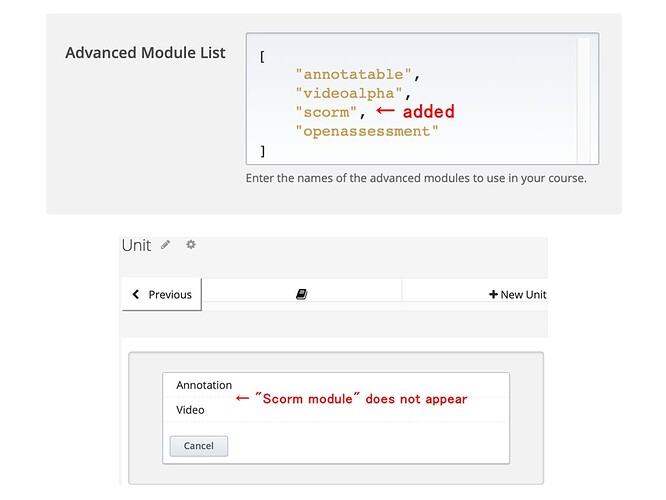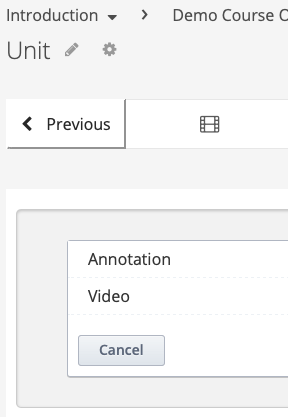mer
April 1, 2021, 11:12pm
1
My environment: koa.2-1Open edX Virtual Machines
I followed openedx-scorm-xblock · PyPI and ran “pip install openedx-scorm-xblock”, and added “scorm” to the “Advanced Module List”.
However, the “Scorm module” does not appear in “Advanced” as shown in the following image. How should I fix this?
1 Like
mer
April 1, 2021, 11:51pm
2
I also tried ironwood.2-13 and the symptoms were the same." Scorm module" does not appear.
regis
April 2, 2021, 6:48am
3
Hi @mer ! What is the output of the following commands:
pip freeze | grep scorm
./manage.py lms shell -c "import openedxscorm.scormxblock"
This will check whether the xblock is correctly installed and importable.
1 Like
mer
April 3, 2021, 9:35pm
4
Thank you for your prompt reply.
bitnami@debian:~$ pip freeze | grep scorm
openedx-scorm-xblock==11.2.1
bitnami@debian:~$ ./manage.py lms shell -c "import openedxscorm.scormxblock"
-bash: ./manage.py: No such file or directory
“. /manage.py” did not exist, so I used “ls -R” to find it.
Once again
bitnami@debian:~$ ~/apps/edx/edx-platform/manage.py lms shell -c "import openedxscorm.scormxblock"
Then the result was
/usr/bin/env: 'python': No such file or directory.
regis
April 5, 2021, 8:32am
5
Do other @experts /@developers know how to run manage.py/pip commands on a Bitnami native-installation instance? I suspect these commands need to be run as user “edxapp” – including the pip install command.
mer
June 1, 2021, 8:59pm
6
The system told me it couldn’t find python, so I made it possible to use /opt/bitnami/python/bin/python3.8 in bitnami’s VM.
bitnami@debian:~$ sudo update-alternatives --install /usr/bin/python python /opt/bitnami/python/bin/python3.8 1
bitnami@debian:~$ sudo update-alternatives --config python
bitnami@debian:~$ python --version
Python 3.8.8
The output of manage.py now looks like the following:
bitnami@debian:~$ ~/apps/edx/edx-platform/manage.py lms shell -c "import openedxscorm.scormxblock"
Python path configuration:
PYTHONHOME = '/usr'
PYTHONPATH = (not set)
program name = '/usr/bin/python'
isolated = 0
environment = 1
user site = 1
import site = 1
sys._base_executable = '/usr/bin/python'
sys.base_prefix = '/usr'
sys.base_exec_prefix = '/usr'
sys.executable = '/usr/bin/python'
sys.prefix = '/usr'
sys.exec_prefix = '/usr'
sys.path = [
'/usr/lib/python38.zip',
'/usr/lib/python3.8',
'/usr/lib/python3.8/lib-dynload',
]
Fatal Python error: init_fs_encoding: failed to get the Python codec of the filesystem encoding
Python runtime state: core initialized
ModuleNotFoundError: No module named 'encodings'
Current thread 0x00007f6a3cb2a740 (most recent call first):
<no Python frame>
mer
June 1, 2021, 9:02pm
7
And in open edX, SCORM continues to be absent.
regis
June 1, 2021, 9:40pm
8
Unfortunately, I’m not sufficiently familiar with the Bitnami environment to provide you with relevant advice here :-/
1 Like
Bitnami is a standard installation of the edx installation. you should make sure you check out their documentation on it. Open edX powered by Bitnami
in this instance your best served by looking at these blogs
Open edX: How To Install an XBlock - Blog (lawrencemcdaniel.com)
1 Like
system
August 31, 2021, 9:32am
10
This topic was automatically closed 90 days after the last reply. New replies are no longer allowed.