caddy_1 | {“level”:“error”,“ts”:1652958505.2367392,“logger”:“tls.obtain”,“msg”:“could not get certificate from issuer”,“identifier”:“apps.edx.curriki.org”,“issuer”:“acme.zerossl.com-v2-DV90”,“error”:“registering account [mailto:caddy@zerossl.com] with server: fetching new nonce from server: HTTP 500: “}
caddy_1 | {“level”:“error”,“ts”:1652958505.2368174,“logger”:“tls.obtain”,“msg”:“will retry”,“error”:”[apps.edx.curriki.org] Obtain: registering account [mailto:caddy@zerossl.com] with server: fetching new nonce from server: HTTP 500: “,“attempt”:3,“retrying_in”:120,“elapsed”:200.916170945,“max_duration”:2592000}
caddy_1 | {“level”:“error”,“ts”:1652958505.2701354,“logger”:“tls.obtain”,“msg”:“could not get certificate from issuer”,“identifier”:“preview.edx.curriki.org”,“issuer”:“acme.zerossl.com-v2-DV90”,“error”:“registering account [mailto:caddy@zerossl.com] with server: fetching new nonce from server: HTTP 500: “}
caddy_1 | {“level”:“error”,“ts”:1652958505.2702086,“logger”:“tls.obtain”,“msg”:“will retry”,“error”:”[preview.edx.curriki.org] Obtain: registering account [mailto:caddy@zerossl.com] with server: fetching new nonce from server: HTTP 500: “,“attempt”:3,“retrying_in”:120,“elapsed”:200.948937865,“max_duration”:2592000}
caddy_1 | {“level”:“info”,“ts”:1652958534.485798,“logger”:“http.log.access.log1”,“msg”:“handled request”,“request”:{“remote_addr”:“198.58.99.225:35958”,“proto”:“HTTP/2.0”,“method”:“GET”,“host”:“tutor.edx.curriki.org”,“uri”:”/”,“tls”:{“resumed”:false,“version”:772,“cipher_suite”:4865,“proto”:“h2”,“proto_mutual”:true,“server_name”:“tutor.edx.curriki.org”}},“user_id”:””,“duration”:0.071684273,“size”:12815,“status”:200}
caddy_1 | {“level”:“info”,“ts”:1652958543.30025,“logger”:“http.log.access.log0”,“msg”:“handled request”,“request”:{“remote_addr”:“198.58.99.225:35972”,“proto”:“HTTP/2.0”,“method”:“GET”,“host”:“edx.curriki.org”,“uri”:"/",“tls”:{“resumed”:false,“version”:772,“cipher_suite”:4865,“proto”:“h2”,“proto_mutual”:true,“server_name”:“edx.curriki.org”}},“user_id”:"",“duration”:1.077239733,“size”:11375,“status”:200}
caddy_1 | {“level”:“info”,“ts”:1652958576.6145191,“logger”:“http.log.access.log0”,“msg”:“handled request”,“request”:{“remote_addr”:“110.36.227.66:21016”,“proto”:“HTTP/2.0”,“method”:“GET”,“host”:“edx.curriki.org”,“uri”:"/api/lti_consumer/v1/launch/?scope=openid&response_type=id_token&response_mode=form_post&prompt=none&nonce=6286256f0ba1e&client_id=70d39ef5-358f-4b1f-9e3b-50f0103f0371&login_hint=block-v1%3AedX%2BDemoX%2BDemo_Course%2Btype%40lti_consumer%2Bblock%40edc98238cbfe4094956e38e0ab168f30<i_message_hint=deep_linking_launch&redirect_uri=https%3A%2F%2Ftst-tsugi.curriki.org%2Flti%2Foidc_launch&state=eyJ0eXAiOiJKV1QiLCJhbGciOiJIUzI1NiJ9.eyJzaWduYXR1cmUiOiIyZmE2ZWMxNzlmZTE2Njc1ZjMzZDNjZWUyNTAyZmRlNDg3Y2M4NDg1MjM4YWRhMzg3OGVlNTBjYjFmZWM1MmUwIiwidGltZSI6MTY1Mjk1ODU3NSwidGFyZ2V0X2xpbmtfdXJpIjoiaHR0cHM6XC9cL2VkeC5jdXJyaWtpLm9yZ1wvYXBpXC9sdGlfY29uc3VtZXJcL3YxXC9sYXVuY2hcLyJ9.9ijl7HT7yqvLaOo77df3lLAIQ1b14vMy0cVy0925oWI",“tls”:{“resumed”:false,“version”:772,“cipher_suite”:4865,“proto”:“h2”,“proto_mutual”:true,“server_name”:“edx.curriki.org”}},“user_id”:"",“duration”:0.471269993,“size”:3152,“status”:200}
caddy_1 | {“level”:“error”,“ts”:1652958592.7379923,“logger”:“http.log.access.log0”,“msg”:“handled request”,“request”:{“remote_addr”:“110.36.227.66:21016”,“proto”:“HTTP/2.0”,“method”:“POST”,“host”:“edx.curriki.org”,“uri”:"/api/lti_consumer/v1/lti/8/lti-dl/response",“tls”:{“resumed”:false,“version”:772,“cipher_suite”:4865,“proto”:“h2”,“proto_mutual”:true,“server_name”:“edx.curriki.org”}},“user_id”:"",“duration”:0.43555842,“size”:9896,“status”:500}
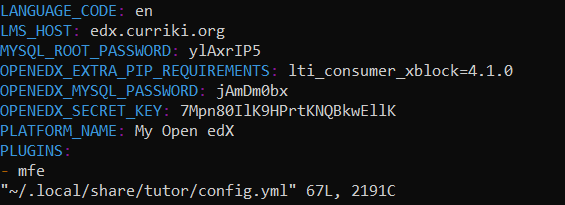 ,
,