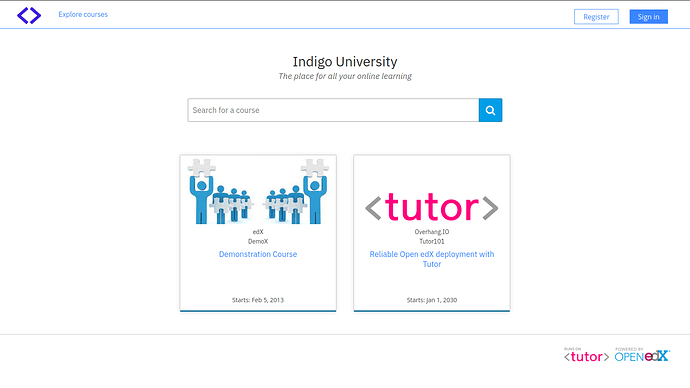We just released Indigo, a cool blue, customizable theme for Open edX: https://github.com/overhangio/indigo
Of course, this theme is very easy to install with Tutor – provided you are running v3.11.1, which was released minutes ago 
If there is interest from the community, it’s quite possible that this theme will become bundled with the default openedx docker image that ships with tutor.
Let me know what you think!