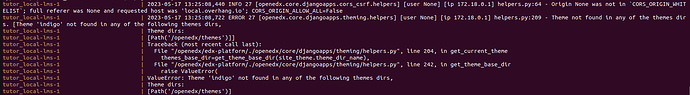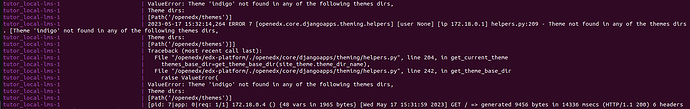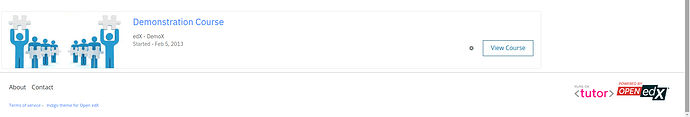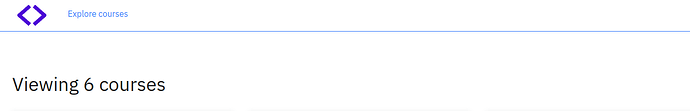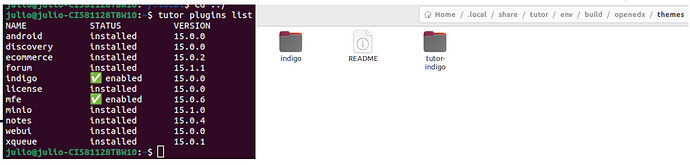Hi, I tried several ways to apply the theme but I always get the same error:
ValueError: Theme ‘x’ not found in any of the following themes dirs
So I restarted the whole process, and followed the README (GitHub - overhangio/tutor-indigo: An elegant, customizable theme for Open edX) to apply the indigo theme and I keep getting the same error:
Help me, please! =/
hello @JulioLealF
i think u need to install indigo theme in your tutor so please follow this steps
tutor plugins install indigo
tutor plugins enable indigo
tutor config save
Rebuild the Openedx docker image:
tutor images build openedx
Restart your platform:
tutor local start -d or tutor local restart
tutor local do settheme indigo for olive release
if nutmeg so try tutor local settheme indigo
tutor local launch for olive and tutor local quickstart for nutmeg
https://docs.tutor.overhang.io/local.html#setting-a-new-theme
Thanks for reply @Yagnesh,
I’m using olive version
and I had already performed these steps that you suggested, except for the “tutor local launch” after applying the theme (I had just run “tutor local stop and tutor local start -d”). I redo the steps and still the same error. =/
I dont know why not found
did u check in openedx/theme directory theme is there or not?
please try this
git clone https://github.com/overhangio/tutor-indigo.git
pip install -e ./tutor-indigo
tutor plugins enable indigo
check with tutor plugins list indigo plugins is there or not
tutor config save
tutor local start -d
tutor local do settheme indigo after set theme
then try to rebuild image with tutor images build openedx
tutor local start -d
tutor local launch
I perform this step right now
Thanks again for reply,
Yes, I had checked and the indigo theme was in “~/.local/share/tutor/env/build/openedx/themes”
I performed all the steps you suggested above, and the same error persists. =/