Hello everyone !
I’m now stuck with the info i have, so that’s why i’m posting after searching (trust me i did  )
)
Here’s my issue :
I received a course which was built an another platform and i imported it the first time, it was fine as it was only text, images and links to a private vimeo.
Now that the content is satisfying, we asked for some PDF addition and now here i am with my error :
What i did to try to solve this :
- I looked up for tutor documentation and i found a way to check the logs
tutor local logsand it gave me this :
cms_1 | 37.34.63.246 - - [28/Feb/2020:14:19:07 +0000] "GET / HTTP/1.0" 400 26 "-" "Mozilla/5.0 zgrab/0.x"
cms_1 | 2020-02-28 14:23:29,088 INFO 12 [tracking] logger.py:50 - {"username": "admin", "event_type": "/import/course-v1:Fnogec+001+mooc-tresorier", "ip": "194.177.45.124", "agent": "Mozilla/5.0 (Windows NT 10.0; Win64; x64; rv:73.0) Gecko/20100101 Firefox/73.0", "host": "studio.formation.isidoor.org", "referer": "https://studio.formation.isidoor.org/import/course-v1:Fnogec+001+mooc-tresorier", "accept_language": "fr,fr-FR;q=0.8,en-US;q=0.5,en;q=0.3", "event": "{\"POST\": {}, \"GET\": {}}", "event_source": "server", "context": {"user_id": 3, "org_id": "", "course_id": "", "path": "/import/course-v1:Fnogec+001+mooc-tresorier"}, "time": "2020-02-28T14:23:29.088855+00:00", "page": null}
cms_1 | 2020-02-28 14:23:29,106 INFO 12 [contentstore.views.import_export] import_export.py:201 - Course import course-v1:Fnogec+001+mooc-tresorier: Upload complete
cms_1 | 194.177.45.124 - - [28/Feb/2020:14:23:29 +0000] "POST /import/course-v1:Fnogec+001+mooc-tresorier HTTP/1.0" 200 23 "https://studio.formation.isidoor.org/import/course-v1:Fnogec+001+mooc-tresorier" "Mozilla/5.0 (Windows NT 10.0; Win64; x64; rv:73.0) Gecko/20100101 Firefox/73.0"
cms_1 | 2020-02-28 14:23:32,053 INFO 10 [tracking] logger.py:50 - {"username": "admin", "event_type": "/import_status/course-v1:Fnogec+001+mooc-tresorier/course.MQvxbg.tar.gz", "ip": "194.177.45.124", "agent": "Mozilla/5.0 (Windows NT 10.0; Win64; x64; rv:73.0) Gecko/20100101 Firefox/73.0", "host": "studio.formation.isidoor.org", "referer": "https://studio.formation.isidoor.org/import/course-v1:Fnogec+001+mooc-tresorier", "accept_language": "fr,fr-FR;q=0.8,en-US;q=0.5,en;q=0.3", "event": "{\"POST\": {}, \"GET\": {}}", "event_source": "server", "context": {"user_id": 3, "org_id": "", "course_id": "", "path": "/import_status/course-v1:Fnogec+001+mooc-tresorier/course.MQvxbg.tar.gz"}, "time": "2020-02-28T14:23:32.053706+00:00", "page": null}
cms_1 | 194.177.45.124 - - [28/Feb/2020:14:23:32 +0000] "GET /import_status/course-v1:Fnogec+001+mooc-tresorier/course.MQvxbg.tar.gz HTTP/1.0" 200 24 "https://studio.formation.isidoor.org/import/course-v1:Fnogec+001+mooc-tresorier" "Mozilla/5.0 (Windows NT 10.0; Win64; x64; rv:73.0) Gecko/20100101 Firefox/73.0"
cms_1 | 2020-02-28 14:23:32,101 INFO 10 [tracking] logger.py:50 - {"username": "admin", "event_type": "/import_status/course-v1:Fnogec+001+mooc-tresorier/course.MQvxbg.tar.gz", "ip": "194.177.45.124", "agent": "Mozilla/5.0 (Windows NT 10.0; Win64; x64; rv:73.0) Gecko/20100101 Firefox/73.0", "host": "studio.formation.isidoor.org", "referer": "https://studio.formation.isidoor.org/import/course-v1:Fnogec+001+mooc-tresorier", "accept_language": "fr,fr-FR;q=0.8,en-US;q=0.5,en;q=0.3", "event": "{\"POST\": {}, \"GET\": {}}", "event_source": "server", "context": {"user_id": 3, "org_id": "", "course_id": "", "path": "/import_status/course-v1:Fnogec+001+mooc-tresorier/course.MQvxbg.tar.gz"}, "time": "2020-02-28T14:23:32.101927+00:00", "page": null}
cms_1 | 194.177.45.124 - - [28/Feb/2020:14:23:32 +0000] "GET /import_status/course-v1:Fnogec+001+mooc-tresorier/course.MQvxbg.tar.gz HTTP/1.0" 200 24 "https://studio.formation.isidoor.org/import/course-v1:Fnogec+001+mooc-tresorier" "Mozilla/5.0 (Windows NT 10.0; Win64; x64; rv:73.0) Gecko/20100101 Firefox/73.0"
As you guys can see, it’s not as verbose as i wanted it to be. 
- Then i stumbled on this but we did the same thing : checking the logs and figuring the error from there.
Do you guys have an idea on how to check more precisely what happened on the import course process ?
In advance thank you !
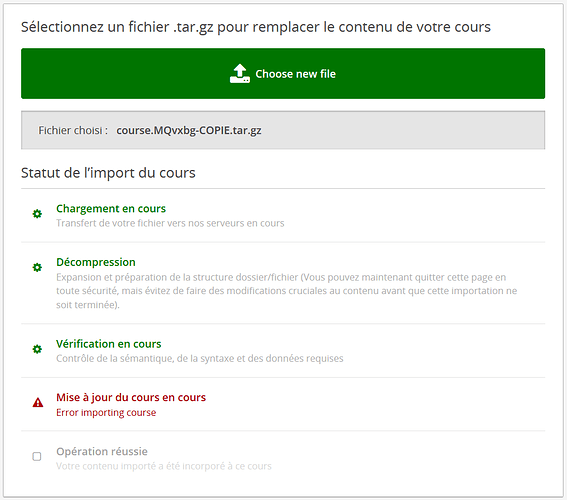
 )
)