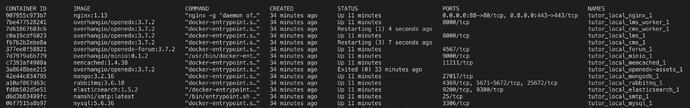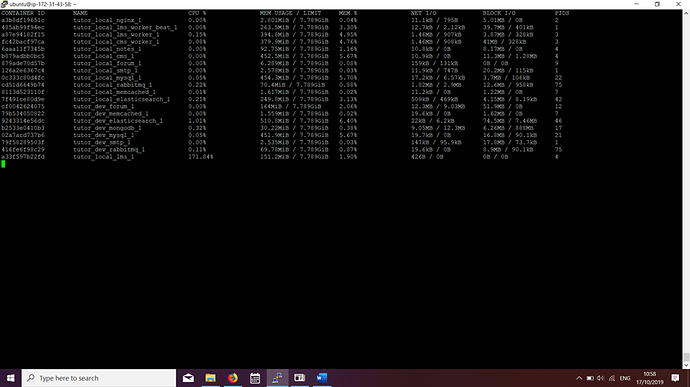Hi Regis,
I upgraded to tutor version 3.7.2 and I get the following error when i run a quickstart:
Database creation and migrations
================================================
Initialising all services...
docker-compose -f /home/ubuntu/.local/share/tutor/env/local/docker-compose.yml --project-name tutor_local exec mysql sh -e -c echo "Initialising MySQL..."
mysql_connection_max_attempts=10
mysql_connection_attempt=0
until mysql -u root --password="jN7Tdtr4" --host "mysql" --port 3306 -e 'exit'
do
mysql_connection_attempt=$(expr $mysql_connection_attempt + 1)
echo " [$mysql_connection_attempt/$mysql_connection_max_attempts] Waiting for MySQL service (this may take a while)..."
if [ $mysql_connection_attempt -eq $mysql_connection_max_attempts ]
then
echo "MySQL initialisation error" 1>&2
exit 1
fi
sleep 10
done
echo "MySQL is up and running"
mysql -u root --password="jN7Tdtr4" --host "mysql" --port 3306 -e 'CREATE DATABASE IF NOT EXISTS openedx;'
mysql -u root --password="jN7Tdtr4" --host "mysql" --port 3306 -e 'GRANT ALL ON openedx.* TO "openedx"@"%" IDENTIFIED BY "X5plm2Np";'
Initialising MySQL...
Warning: Using a password on the command line interface can be insecure.
MySQL is up and running
Warning: Using a password on the command line interface can be insecure.
Warning: Using a password on the command line interface can be insecure.
Initialising lms...
docker-compose -f /home/ubuntu/.local/share/tutor/env/local/docker-compose.yml --project-name tutor_local exec lms sh -e -c dockerize -wait tcp://mysql:3306 -timeout 20s
./manage.py lms --settings=tutor.production migrate
./manage.py lms --settings=tutor.production create_oauth2_client \
"http://androidapp.com" "http://androidapp.com/redirect" public \
--client_id android --client_secret yxzIfMKJH5se1POCNbmUHCXj \
--trusted
# Fix incorrect uploaded file path
if [ -d /openedx/data/uploads/ ]; then
if [ -n "$(ls -A /openedx/data/uploads/)" ]; then
echo "Migrating LMS uploaded files to shared directory"
mv /openedx/data/uploads/* /openedx/media/
rm -rf /openedx/data/uploads/
fi
fi
2019/10/09 15:47:05 Waiting for: tcp://mysql:3306
2019/10/09 15:47:05 Connected to tcp://mysql:3306
WARNING:py.warnings:/openedx/edx-platform/lms/djangoapps/courseware/__init__.py:5: DeprecationWarning: Importing 'lms.djangoapps.courseware' as 'courseware' is no longer supported
warnings.warn("Importing 'lms.djangoapps.courseware' as 'courseware' is no longer supported", DeprecationWarning)
2019-10-09 15:47:35,226 WARNING 36 [enterprise.utils] utils.py:50 - Could not import Registry from third_party_auth.provider
2019-10-09 15:47:35,237 WARNING 36 [enterprise.utils] utils.py:51 - cannot import name _LTI_BACKENDS
Error: Command failed with status 137: docker-compose -f /home/ubuntu/.local/share/tutor/env/local/docker-compose.yml --project-name tutor_local exec lms sh -e -c dockerize -wait tcp://mysql:3306 -timeout 20s
./manage.py lms --settings=tutor.production migrate
./manage.py lms --settings=tutor.production create_oauth2_client \
"http://androidapp.com" "http://androidapp.com/redirect" public \
--client_id android --client_secret yxzIfMKJH5se1POCNbmUHCXj \
--trusted
# Fix incorrect uploaded file path
if [ -d /openedx/data/uploads/ ]; then
if [ -n "$(ls -A /openedx/data/uploads/)" ]; then
echo "Migrating LMS uploaded files to shared directory"
mv /openedx/data/uploads/* /openedx/media/
rm -rf /openedx/data/uploads/
fi
fi
Please advise.
With best regards,
Cherie