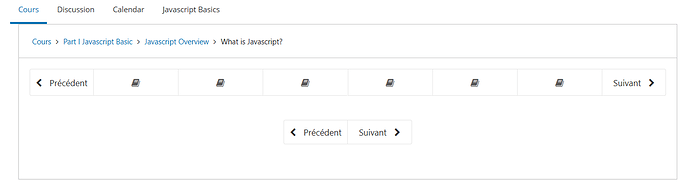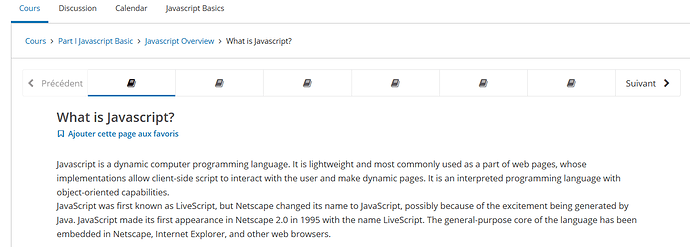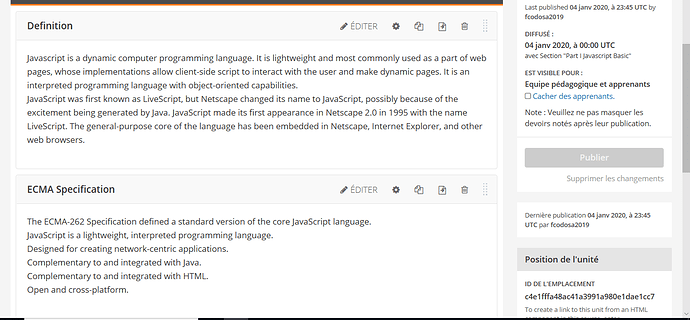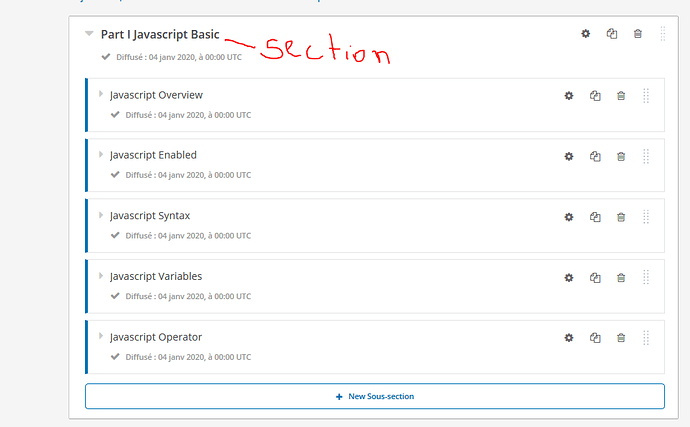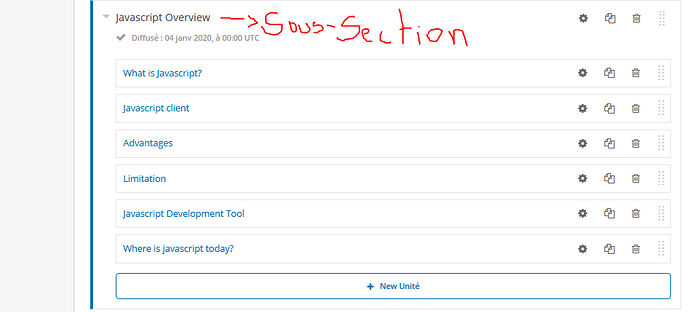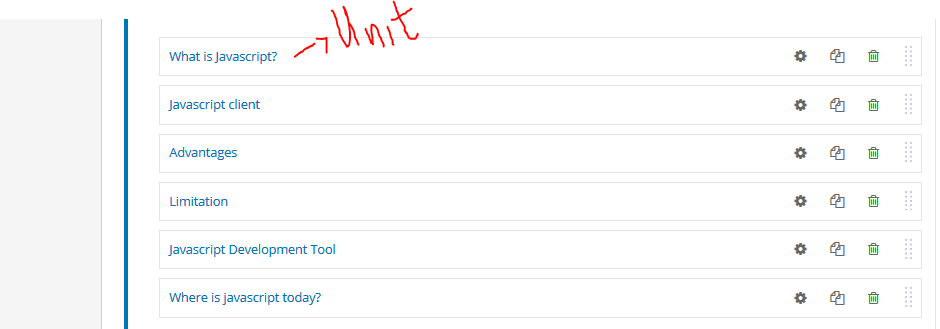I can see the course content in preview but cannot see it on live. Any suggestion will be appreciated.
Did you publish the course? Is the course open to subscriptions? (aka: is the course start date in the past?)
Thank you for taking the time to reply. Yes I publish the course, yes the date is in the past.
Can you post screenshots of pages where the course is supposed to appear?
Right. So it’s a unit that is not visible, and not the entire course content. Please be more specific next time?
Did you publish your changes from the studio? Next to your unit, to the right, there is a “publish” button.
Sorry for not being too specific. Here is the entire view of the unit as you can see it has been published
I don’t quite understand: the preview and the CMS units have different titles: “What is javascript” in the preview and “Definition” in the CMS. Are you positive that you are viewing the preview of the right unit?
Sorry for the late response. Here are some screenshots I take on studio that identifies the structure of the course.
First you have Section follow by Sous-Section and Unit. Please let me know if you have other questions or concerns.
I appreciate the help.
Best
Did you try editing/saving/publishing the unit? Do you have any possibility to export the course and send it to me by PM? Otherwise it’s difficult to debug.
How can I PM you. I do not have your info.
Thanks
Hangrand
Hey @Hangrand, Sorry, I only see your answer just now. Just go to https://discuss.overhang.io/u/regis and hit “Message” in the top right corner.
Hi Regis
I still cannot see the message button. I am not sure if I am doing something wrong.
Any help will be appreciated.
Thanks
Hantz
@Hangrand Did you try to restart the platform, or at least the caching service? You can do so with: tutor local restart memcached. If this solves your content display problem then we might have a good lead for solving the root issue.
@regis, we ran into a similar issue this week. A “Section” that has been created in Studio shows up in “Preview” mode but did not show in “Live” mode.
I hit the “Reindex” course button, nothing happened. I used the “Maintenance” option in the menu and used the “Force publish course” option. Still nothing.
Then I found this post and ran tutor local restart memcached. And my section magically appeared.
Any insight into why this happens in the first place?
Note yet. This is one of the bugs I’m currently investigating: LMS is not updating correctly · Issue #302 · overhangio/tutor · GitHub
Good news everyone! This is now resolved in v3.11.10. See the nitty gritty details here: