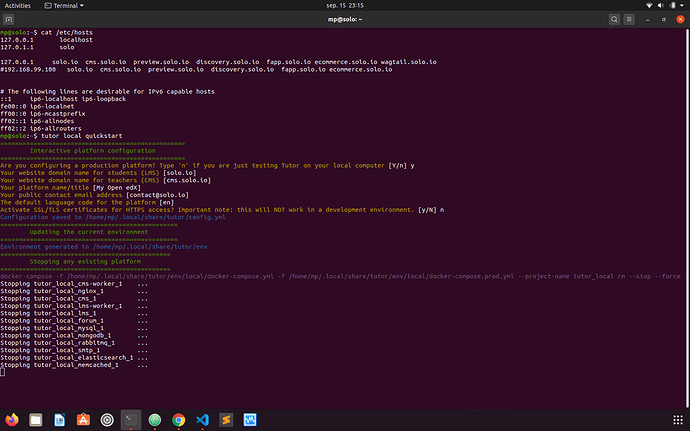Hi,
I was trying to deploy the openEDX locally using
tutor local quickstart
I am able to up all the containers but in the configuration how do I change the lms and cms host to ip_address:port, as I am going to use openEDX service in a private network.
Although I am able to curl from the host machine. But while using a browser from diff machine I am not able to open the service getting Error: Bad Request (400)
I tried changing the below
- updating lms_host and cms_host config.yml file
- update production.py with my localhost IP to allow_host variable for both lms and cms
- also tried with passing the new nginx.conf file to nginx-container and try to provide separate server port to lms and cms.
But getting the same error. Can someone help me out how to handle the configuration?
Thanks in advance.