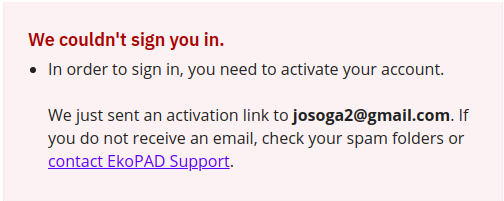
I created this dummy registration with my email, checked my mail, and I cannot find a verification link. I cannot also find a place to activate this in my django admin.
Thanks
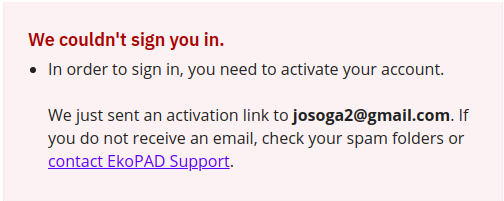
I created this dummy registration with my email, checked my mail, and I cannot find a verification link. I cannot also find a place to activate this in my django admin.
Thanks
Greetings, here are some things to check or try:
Thanks @tony-h. How do I get to edit SMTP settings, cant find them in my config.yml
They aren’t there by default. You add the configuration options as you needed them. Try these (for TLS). It should get you started.
SMTP_HOST: smtp.gmail.com
SMTP_PORT: 587
SMTP_USERNAME:
SMTP_PASSWORD:
SMTP_USE_TLS: true
@tony-h Thanks for helping out.
Hi @tony-h , I’m experiencing issues with mailgun . It cant send emails at all. Is this only meant to work with gmail ?
Hi @Lynx, I haven’t tried Tutor with mailgun specifically. I’m looking at mailgun settings for another project, and I don’t see why it shouldn’t work because it uses a standard SMTP server. The host needs to be valid, and the port has to be open.
SMTP hostname: smtp.mailgun.org
Port: 587 (recommended)
Username: postmaster@mg.example.com
Default password: some-generated-key
Port 587 can operate without encryption, so there could be a protocol mismatch if you didn’t specify the encryption method explicitly. Mailgun also states that their “servers listen on ports 25, 587, and 465 (SSL/TLS)”. So, you might try using SSL on port 465.
Thank you for your kindness @tony-h ,
I did exactly the above, and I set
SMTP_USE_TLS: true
Unless I shouldn’t state since it can operate without encryption. I’ll try and get back to you . Thank you