When upgrading tutor version I am losing lms.env and cms.env flags and smtp configs
Did you manually edit these files? If you have manually edited these files, they will be overwritten. These files must not be changed manually.
You need to create a plugin to configure the environment. To enable Specials Exams, for example, you can create the following plugin:
name: specialexams
version: 0.1.0
patches:
common-env-features: |
"ENABLE_SPECIAL_EXAMS": true
This plugin must be saved as a yml file, for example, specialexams.yml, in the directory returned by the “tutor plugins printroot” command. Then it must be enabled normally. Instructions for developing and enabling the plugins are here: https://docs.tutor.overhang.io/plugins/gettingstarted.html
For SMTP configuration, you must use something like this:
tutor config save --set SMTP_HOST="smtp.gmail.com"
tutor config save --set SMTP_PORT=587
tutor config save --set SMTP_USERNAME="user@domain"
tutor config save --set SMTP_PASSWORD="mY_pAsSwOrD"
tutor config save --set SMTP_USE_TLS=true
Thanks!
You should create an empty file with a name that is meaningful to you, and simply write the code you need in that file. The rules are:
- The file name must end in “.yml”
- The file must be in the correct directory (the directory returned by “tutor plugins printroot” command)
- The plugin code must be in accordance with the documentation at https://docs.tutor.overhang.io/plugins/gettingstarted.html
Once your plugin file is ready, it can be enabled normally like any other plugin. For example: here are my plugins:
![]()
You can see that my plugins are enabled:
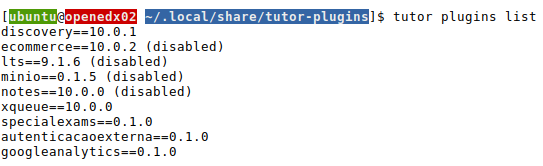
How do I set lms and cms feature flags with plugins?