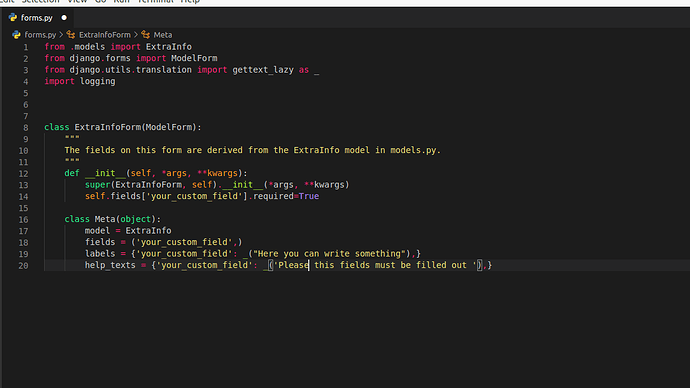qali
6
Hi @kottab ,
If you done all correctly like in this post, it should work.
You can find detailed information’s about Django forms on internet, because it’s big issue, in my opinion.
But here some example forms.py
If you done other files correctly, you don’t need to change HTML files, for this processes.
God Luck.
1 Like